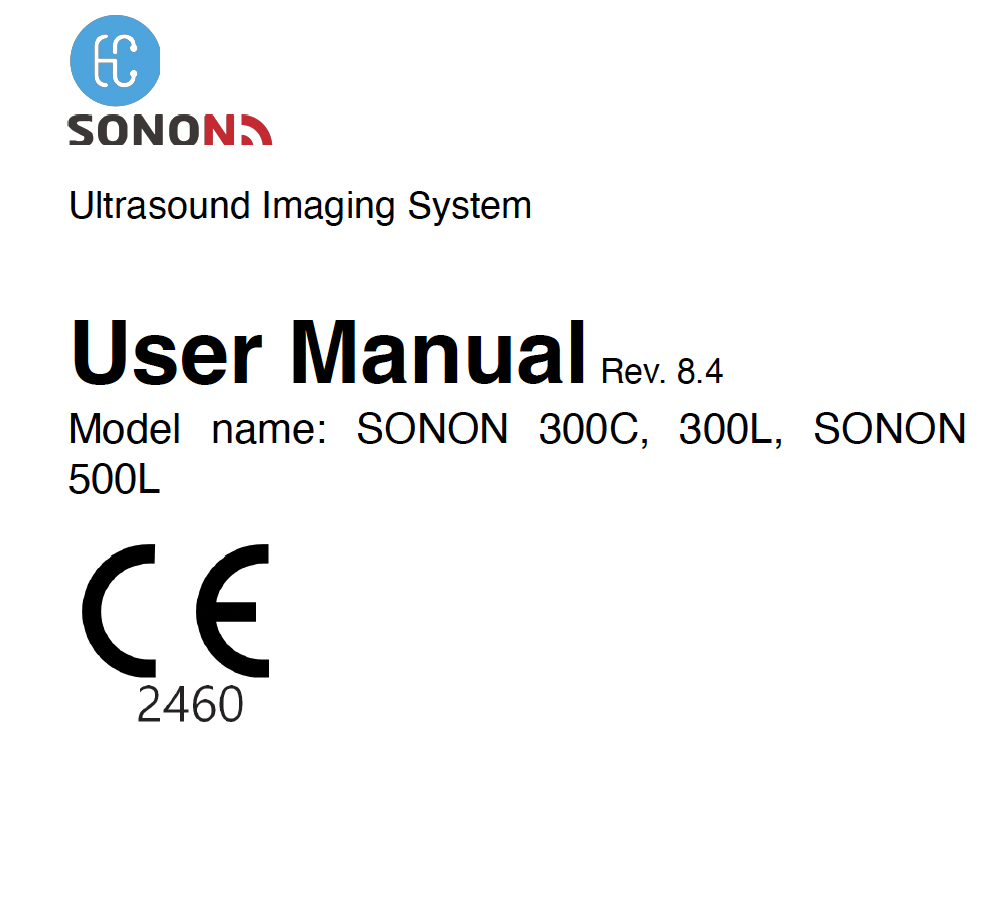TRAINING RESOURCES
How to Download the Sonon App
Installing the Healcerion App on either iOS or Android devices
How to registrar the app, the transducer and creating a password for the app
Login into the app for the first time and navigating the home screen
Patient lists and creating new patient files
You’re now all set for truly mobile ultrasound imaging
Training Quick Start Guide
Making sure the app is installed on your device
Powering on the device and connecting it to the tablet
Entering a new patient from the app home screen
How to start a new scan and some basic features of the app
Ending the exam and returning to the patient list
How to print or shares your images or whole exam
More in Depth Training
How to start a scan from the app home screen
Working with the live imaging screen and saving images
How to freeze an image and capture frames
Saving an image and saving to a patient file
How to review images without ending the exam (quick viewer)
Ending an exam and returning to the patient list
Review an exam and apply some post-processing
How to share, print or email images
Performing Measurements & Adding Annotations
How to start a scan from the app home screen
Working with the live imaging screen and saving images
How to freeze an image and capture frames
Saving an image and saving to a patient file
How to review images without ending the exam (quick viewer)
Ending an exam and returning to the patient list
Review an exam and apply some post-processing
How to share, print or email images
Save Store Recall Sonon Images.
How to start a scan from the app home screen
Working with the live imaging screen and saving images
How to freeze an image and capture frames
Saving an image and saving to a patient file
How to review images without ending the exam (quick viewer)
Ending an exam and returning to the patient list
Review an exam and apply some post-processing
How to share, print or email images
Making a New Preset
How to create a new preset
How to save a new preset
How to delete a user created preset
Fetal Biometry Measurements
How to Find and use Fetal Biometry Measurements
Using OB presets
Using the calipers
Sonon Needle Visualization
Tips for optimizing needle visualization
In plane approach
Out of plane approach
Setting focal point
Enhancing reflection
Optimizing device settings